Print you own Christmas Wrapping Paper.

To finish of my Christmas Presents I decided not to give into the £1 generic Christmas wrapping paper and decided to make my own.
For this you will need.
A Printer (I use a R1800, as It allows me to print A3, and a roll of A3 (effectively double the width of A3).
A sketch of something Christmas, I drew a rather odd looking snowflake.
Photoshop.
Some blank newspaper, I picked mine up from the London Graphic Center. It cost 20p for a A1 Sheet, in which I cut into half.
Continue to find out more and download my wrapping paper designs.
- I first scanned in my rather odd looking snowflake. I chose just to the image of the snowflake, and likes its handrawn rustic charm.
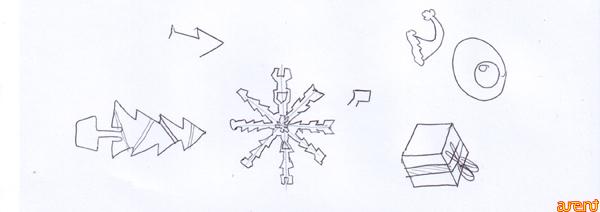
2. Crop, change levels, and define a pattern in photoshop.
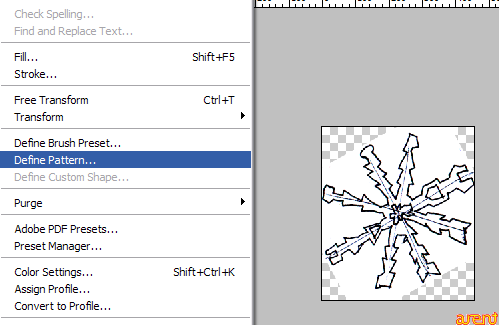
3. Create a Canvas the size of your paper, and use the pattern as a fill. I then created another layer which i filled and moved into the center of the image.
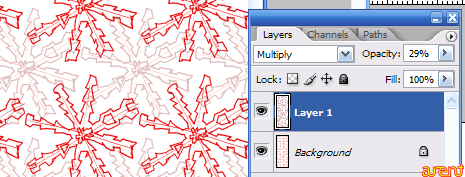
4. Setup your printer, I’m lucky that the Epson Stylus Photo R1800 Ink Jet Printer (C11C589011)
can print banners without stopping. I printed my wrapping paper on 20p blank newspaper.

5. Fold your paper and Admire. All you need to do now is by your presents and wrap it up!

Product Generalist
Currently in Oakland, CA